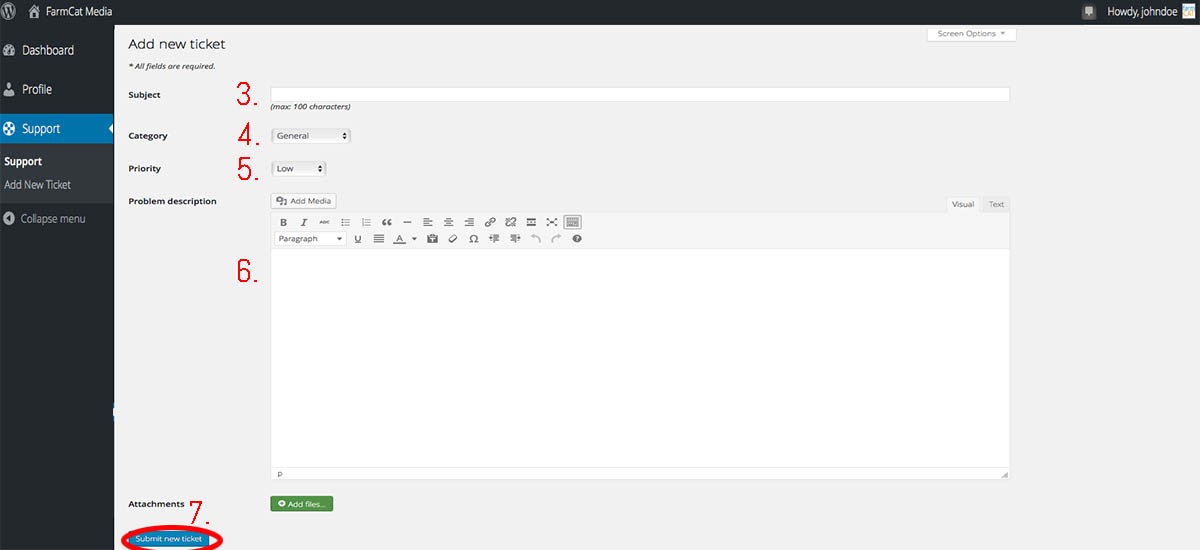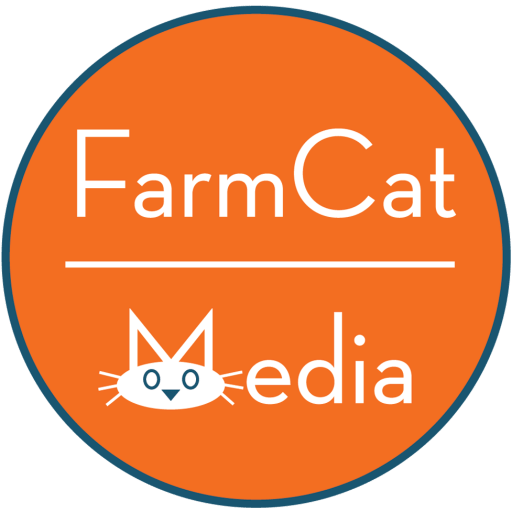–Support–
Getting Started
Welcome to FarmCat Media’s new support page. Here you will be able to open a support ticket request for any of the services we offer. Follow the steps below to get started.
Step 1:
Username should be your first and last name no spaces, all lowercase letters. Example “johndoe”
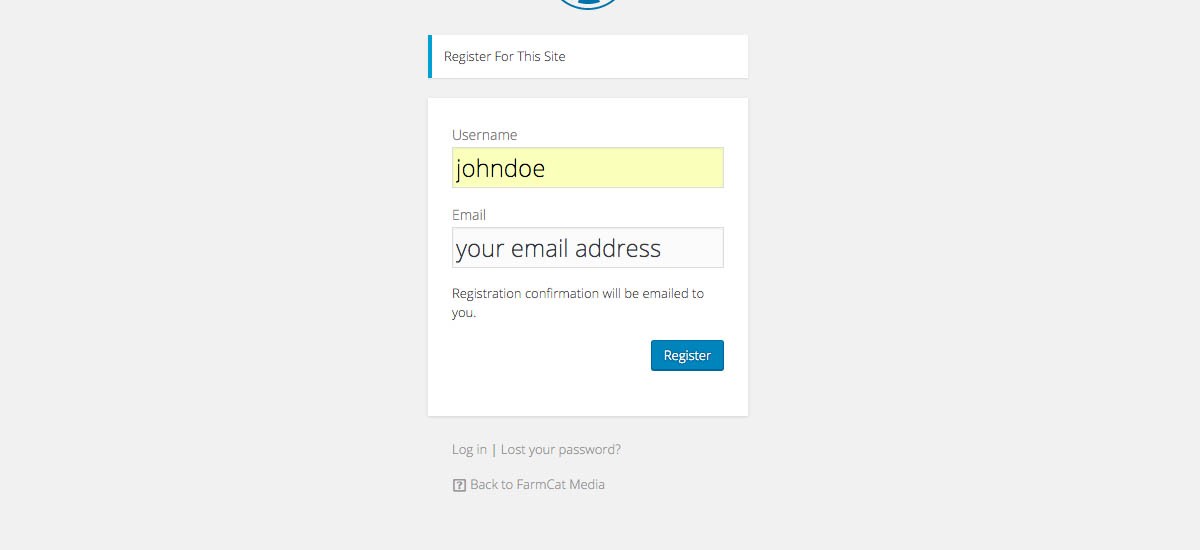
Step 2:
Go check your email and follow the link to set your account password.
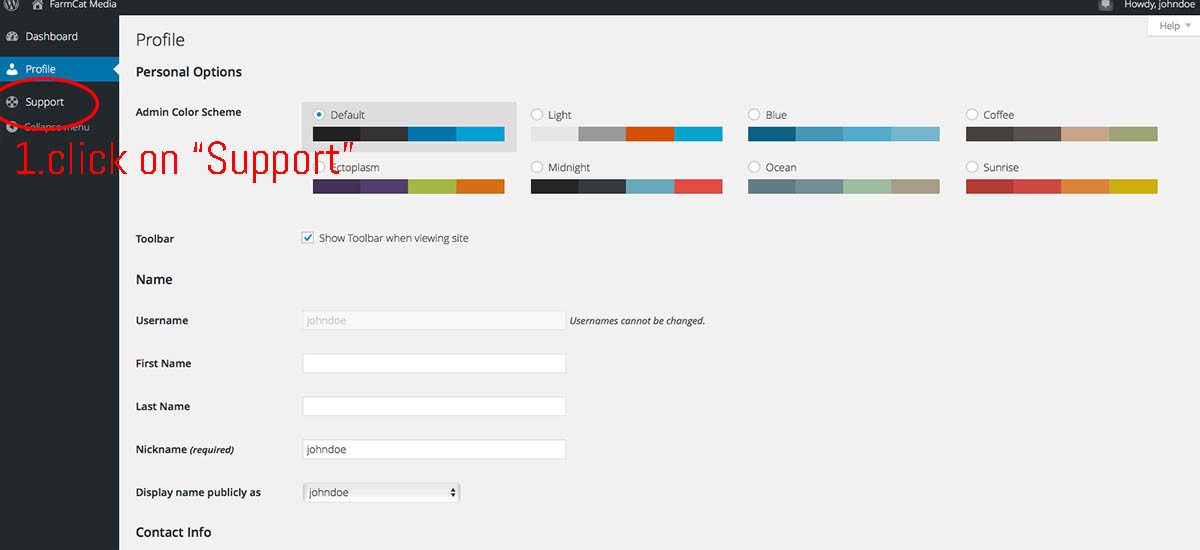
Step 3:
Create a new ticket from the support tab on your left hand side.
Click on ‘ADD NEW TICKET’
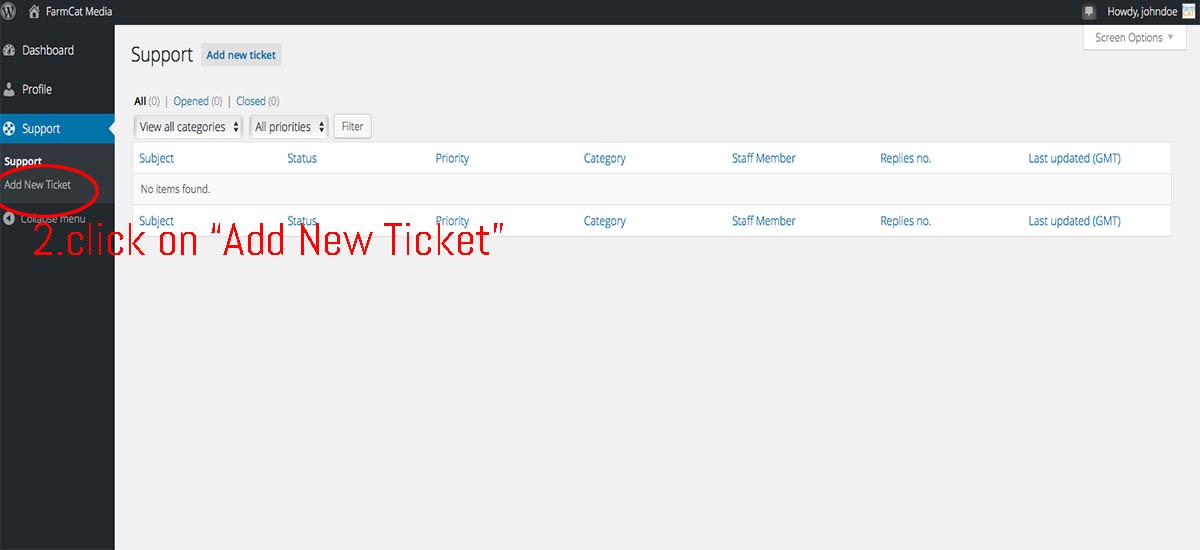
Step 4:
You will come to a page with a number of text boxes.
Fill out a subject, choose a category for your ticket
Setting priority:
Low- Having only slight issue, does not impede users/customers on my website. Could be text or related issue.
Normal- Having an issue that may impede the users on my website or am having an issue adding content to my webpage and or related issues.
Elevated- My website is being impeded by this issue, it is usable but there issues that could drive away a user/customer. Slow load times, a page does appear visually correct, unable to login to website.
Critical- I and/or my customers are no longer able to reach my website.
Then enter your query in the larger text box and tell us what kind of issue you are having and click send.
We will get back to you as soon as possible. If you have any questions, please contact us here.